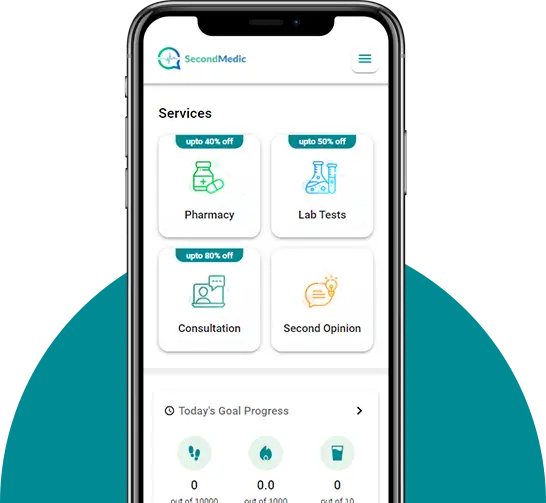Q. Are there specific ergonomic practices for reducing back pain at work?
Doctor Answer is medically reviewed by SecondMedic medical review team.
Yes, there are specific ergonomic practices that can help reduce back pain at work by optimizing your workspace and promoting better posture and body mechanics. Here are some ergonomic tips for a back-friendly work environment:
1. Adjust Your Chair: Ensure that your chair provides proper lumbar support to maintain the natural curve of your lower back. Use a cushion or lumbar roll if necessary to support the lumbar region.
2. Position Your Monitor: Your computer monitor should be at eye level, directly in front of you, and about an arm's length away. This setup reduces the need to strain your neck and upper back to view the screen.
3. Sit with Proper Posture: Sit back in your chair with your feet flat on the floor. Your knees should be at hip level or slightly lower, and your thighs parallel to the ground. Use a footrest if your feet don't reach the floor comfortably.
4. Keyboard and Mouse Placement: Keep your keyboard and mouse close to your body, at elbow height. Use keyboard shortcuts to minimize excessive reaching.
5. Use an Ergonomic Keyboard and Mouse: Consider using ergonomic keyboards and mice that promote a more natural hand and wrist position.
6. Take Regular Breaks: Stand up, stretch, and walk around for a few minutes every hour to reduce prolonged sitting. Set reminders or use software tools to prompt breaks.
7. Alternate Between Sitting and Standing: If possible, use a sit-stand desk or workstation. Alternating between sitting and standing can help reduce the strain on your lower back.
8. Proper Monitor Distance: Maintain an appropriate monitor distance to reduce the need for leaning forward or squinting. Avoid glare by positioning your monitor away from direct light sources.
9. Use an Adjustable Chair: If your chair is adjustable, use its features to customize it to your body. Adjust the seat height, backrest tilt, and armrests as needed for comfort.
10. Avoid Crossed Legs: Crossing your legs can affect your posture and circulation. Keep your feet flat on the floor or on a footrest.
11. Organize Your Workspace: Arrange your workstation so that frequently used items are within easy reach to prevent excessive twisting or bending.
12. Elevate Your Screen: Use a monitor stand or riser if your monitor is too low. This can help you maintain an ergonomic viewing height.
13. Use a Headset: If your job involves frequent phone use, consider using a headset to avoid holding the phone between your ear and shoulder, which can strain your neck and upper back.
14. Stay Hydrated: Keep a water bottle at your desk to encourage regular hydration. Staying hydrated can help prevent muscle tension.
15. Ergonomic Accessories: Consider using ergonomic accessories such as an ergonomic chair, an anti-fatigue mat for standing, and a document holder to reduce strain on your neck and back.
16. Ergonomic Evaluation: If available, request an ergonomic evaluation from your employer to ensure that your workspace is properly set up to prevent back pain.
By incorporating these ergonomic practices into your work routine and environment, you can help reduce the risk of back pain and improve overall comfort while working at your desk.
Related Questions
-
What are 5 symptoms of diabetes? | Secondmedic
-
Can I live a normal life without a thyroid? | Secondmedic
-
Who is at risk for diabetes? | Secondmedic
-
What are the latest advancements in endocrinology for treating diabetes? | Secondmedic
-
Are thyroid diseases hereditary? | Secondmedic
-
What are the 10 early warning signs of diabetes? | Secondmedic